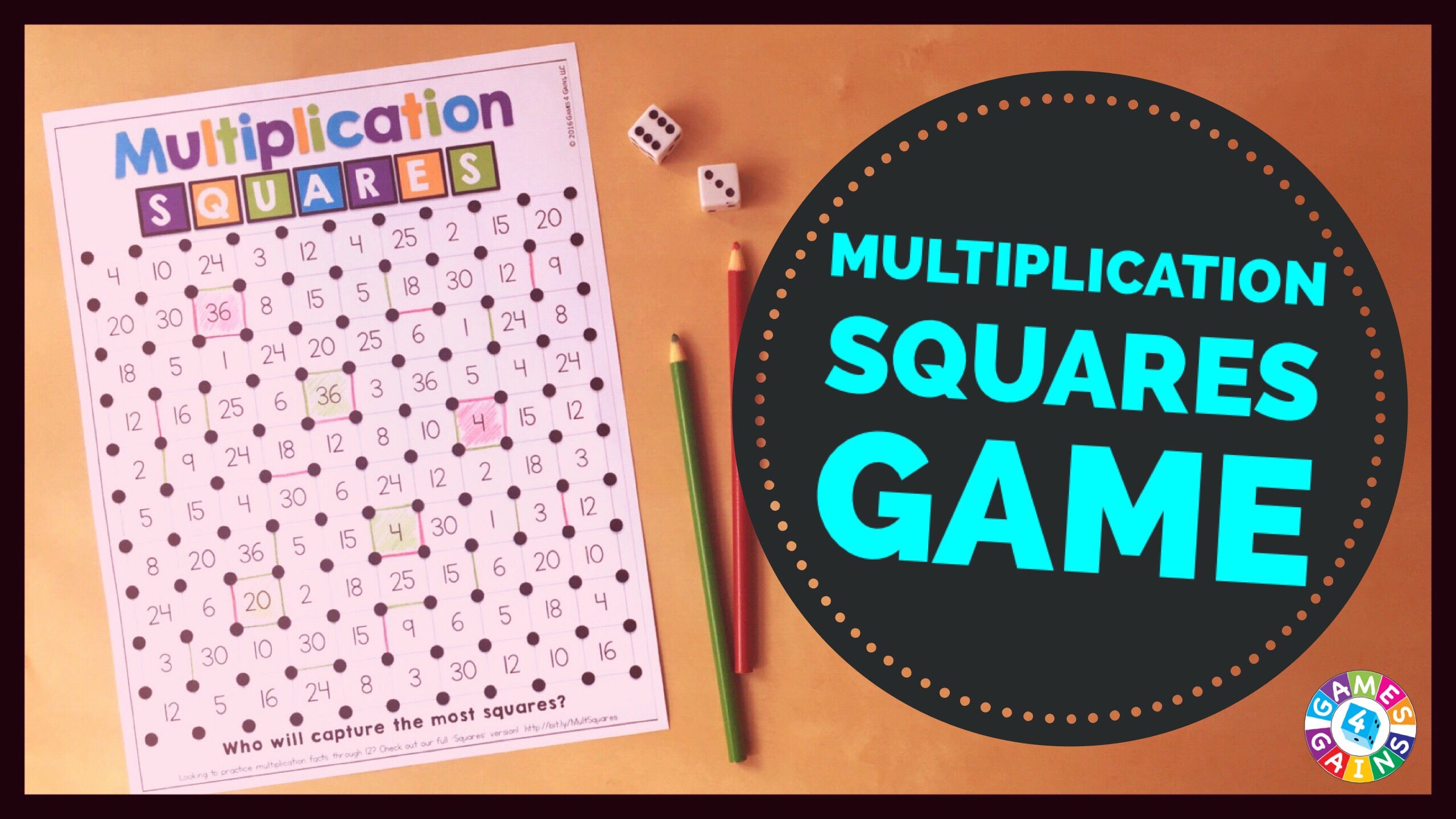Happy Friday! It's been a fun week in third grade. We had our production of 101 Dalmatians last night and it was adorable! I'm so proud of those kiddos :)
These five updates are from that past two weeks since we've been so busy! Link up with Doodle Bugs Teaching to share your five updates from the week.
Jokes on jokes on jokes!
I have a joke board in the hallway and love finding good math jokes to put up. Here's this weeks chuckle!
Our science unit- all about plants!
We've been learning all about plant structures and how plants grow in different environments. We've planted seeds, harvested thyme from our aquaponic garden, and fed insects to our venus flytrap! I've also put QR codes next to our plants with links to research websites. The kiddos are loving it! I've never seen such excited third graders doing research :)
Polya's Problem Solving

I was talking to a co-worker about finding a good problem solving strategy to tackle word problems. I'd been using the three reads strategy which is great for students struggling to understand the problem, but I needed another strategy for my students who could understand the problems but may make careless mistakes or not show their work. She mentioned Polya's book, How to Solve It, and the four steps to problem solving. I'm still reading the book but we've started trying out the strategy and I love it! My students have steps to follow that are easy to remember and they can check off, but it's more than just circling numbers or underlining key words- my students are THINKING about the problem, coming up with a plan to solve, and CHECKING THEIR WORK! It's a beautiful thing! The white boards show all the different strategies to solve the same problem! We did a gallery walk so kiddos could see how their friends solved and checked, and we discussed our favorite strategies and how we could look at their work and understand what they did. Woohoo!!
We have had a blast playing this game to review our 1-6 multiplication facts!
If you're looking for a fun way for your students to practice you can get a free copy of this game here: https://games4gains.com/blogs/teaching-ideas/multiplication-squares-game
Farm update!
Our girl "Hot Mess" is due a couple days after Easter! Shes precious!
Have a great weekend! Spring break is near my friends!
Rock on,
Diana